
Transform any PC into a Frame Ready thin client in minutes with ZeeTim!
If you're a Frame customer and have already virtualized your user workspaces, the last thing you want to be spending a ton of time on is managing and securing your user endpoint devices. Since users are accessing a full digital workspace delivered by Frame, the endpoint device should just be a low-value target that simply provides users with access to their Frame session either via Frame App or a supported web browser. This is where ZeeTim, a Frame Ready partner, can help bridge the gap and ensure end-to-end security and management.
ZeeTim's operating system, ZeeOS, is ultra secure and lightweight. Setting up integration with Frame for ZeeOS is done via a management tool called ZeeConf. ZeeConf allows for configuration of the endpoint to be done from anywhere in a zero touch fashion. Endpoints can then be monitored and supported using the provided tools in ZeeConf. When setting up a Frame experience from ZeeOS, the applications would be limited to only the Frame App or a browser, and any necessary component that would be required. This makes the endpoint extremely easy to maintain as it is purpose-built for accessing Frame. This is night and day compared to heavy operating systems that require loads of resources, require profile management, group policies, patch management, and security add-ons.
Seeing is believing
You can actually download ZeeTransformer and have a Frame Ready endpoint in just 15 minutes - for free!
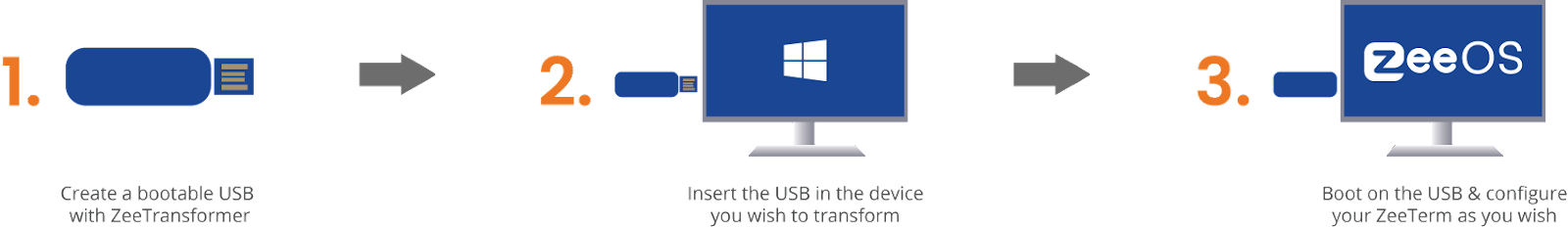
Simply follow these steps:
- Download ZeeTransformer here.
- Create a bootable USB with ZeeTransformer and insert the USB drive into the Windows device you wish to convert into a ZeeTerm and configure the device to boot from USB.
If the PC supports UEFI, make sure you disable Secure Boot, select the inserted USB key as a boot device, save the settings and restart the PC.
- On a different PC or Windows VM, install the ZeeConf remote management tool (provided with ZeeTransformer).
- Power on the ZeeTerm. If ZeeConf and ZeeTerm are on the same network, the new ZeeTerm will be automatically discovered. Otherwise, go to the Welcome tab and click on Search for new terminals… and input the IP Address of the new ZeeTerm device.
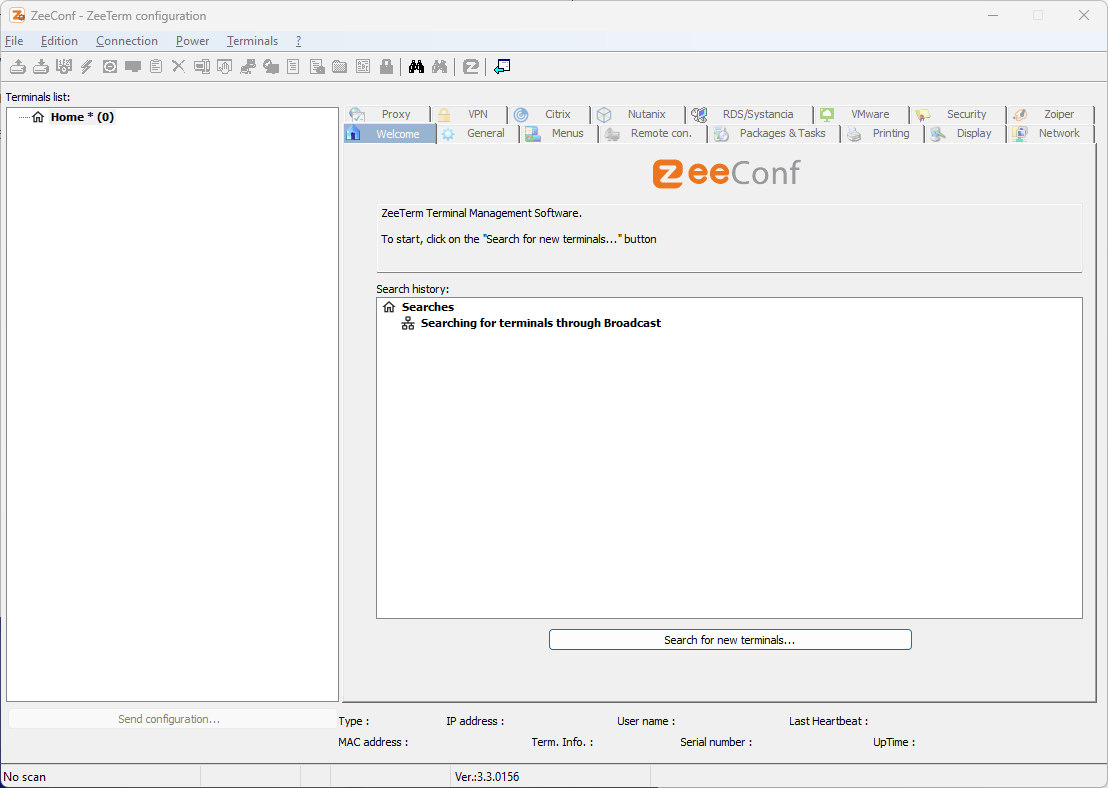
- Frame App is already pre-installed on ZeeOS and configuration is built-in to ZeeConf. Simply click on the Nutanix tab and specify your Frame Startup URL:
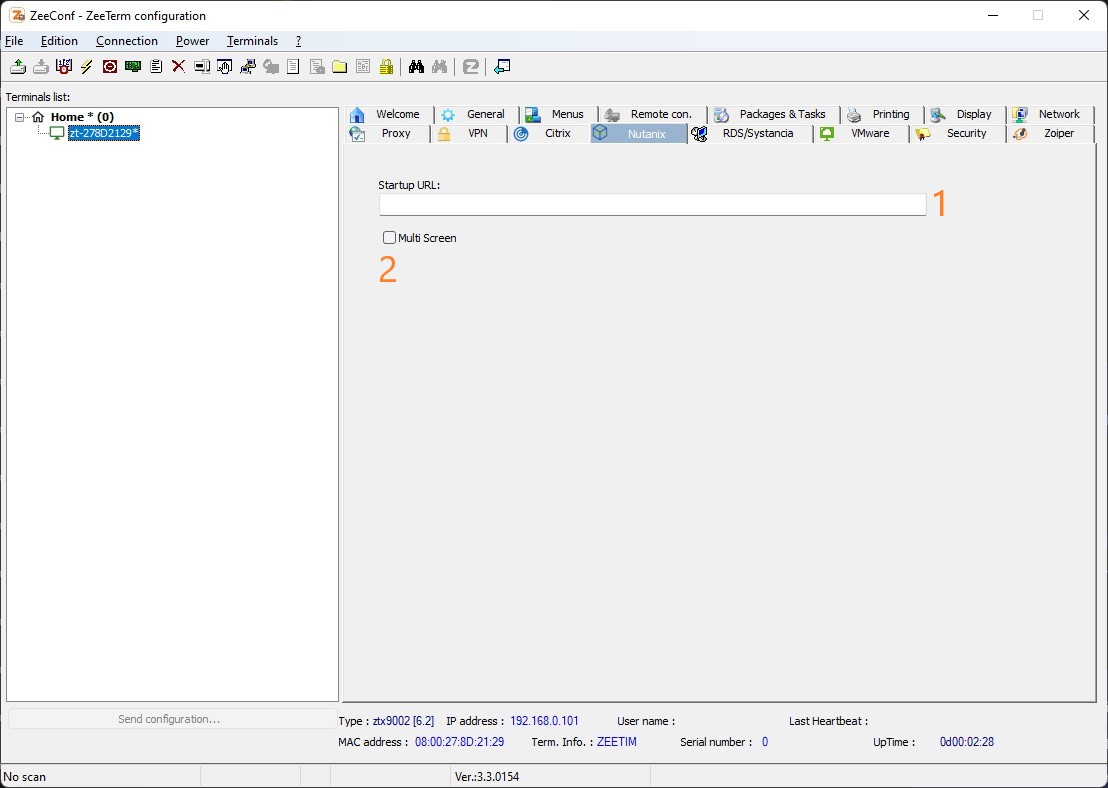
- To add the Frame App shortcut to your ZeeOS desktop, within ZeeConf, go to the Menus tab, select Frame Native Terminal from the Available applications list and simply drag it over to the Desktop list on the right.
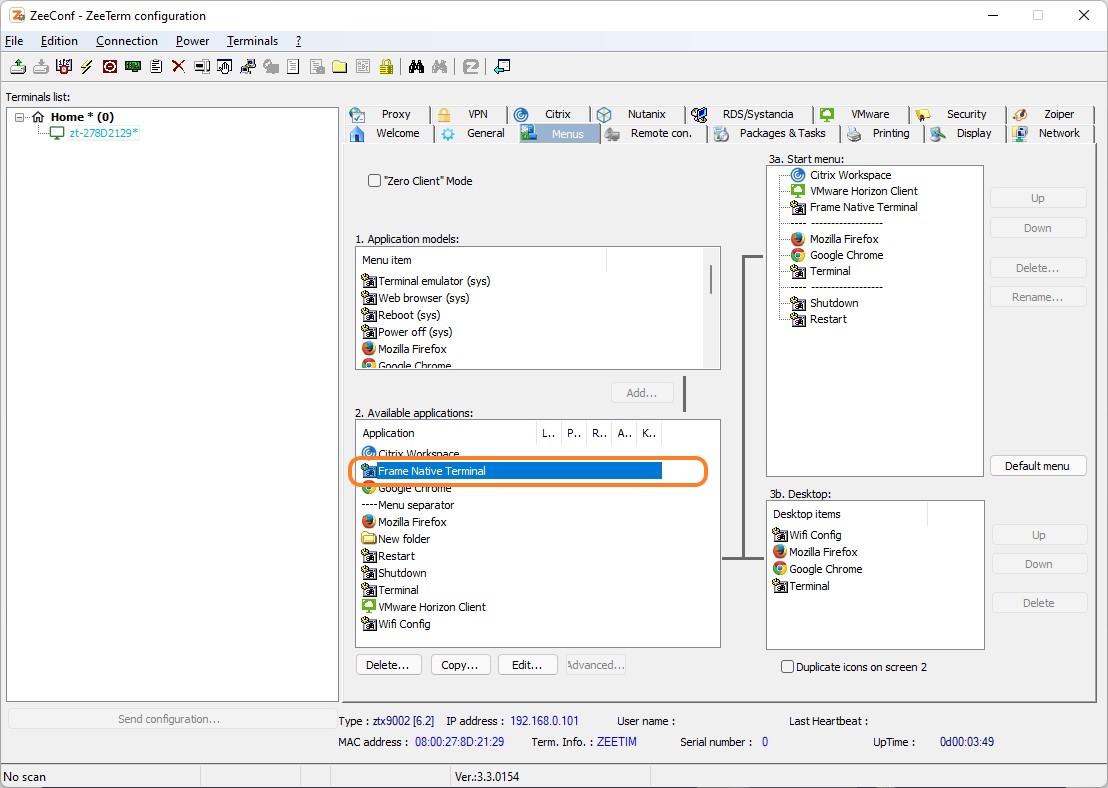
- Once added to the Desktop list, just send the configuration to the new ZeeTerm device and reboot!
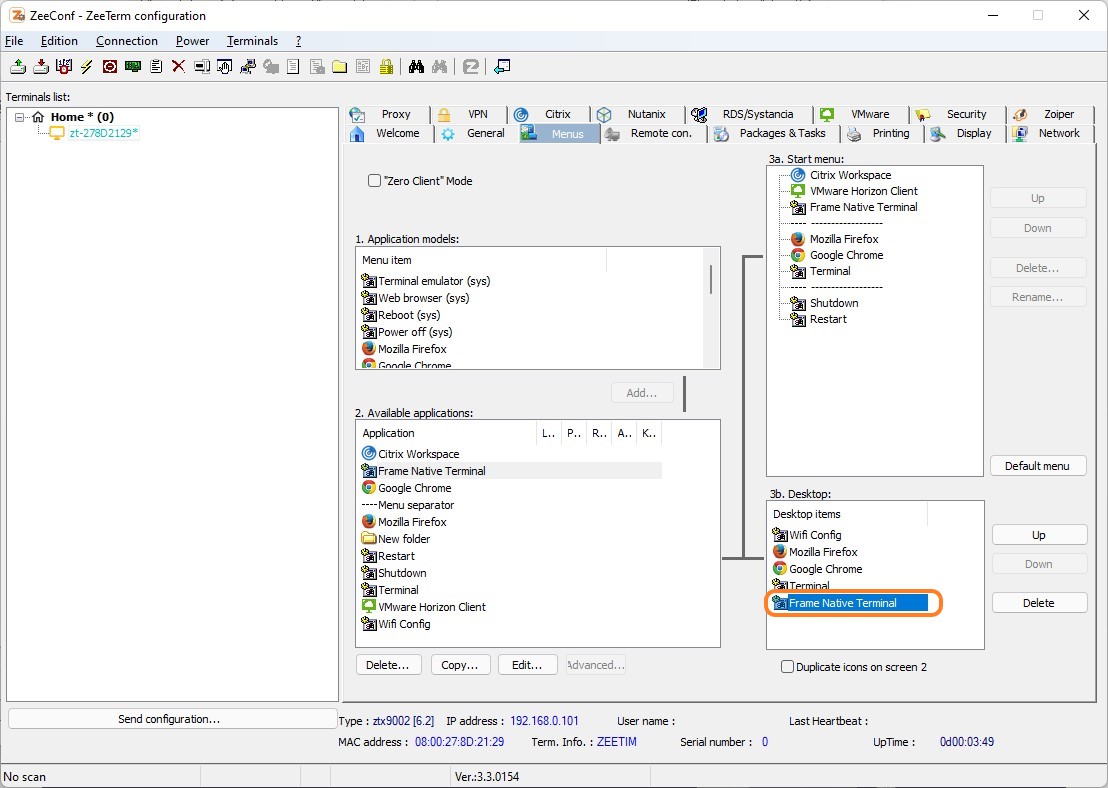
- The next time the ZeeTerm device boots up, you will see Frame App in the ZeeOS start menu - click on it and start a session to your Frame-powered applications or desktops!
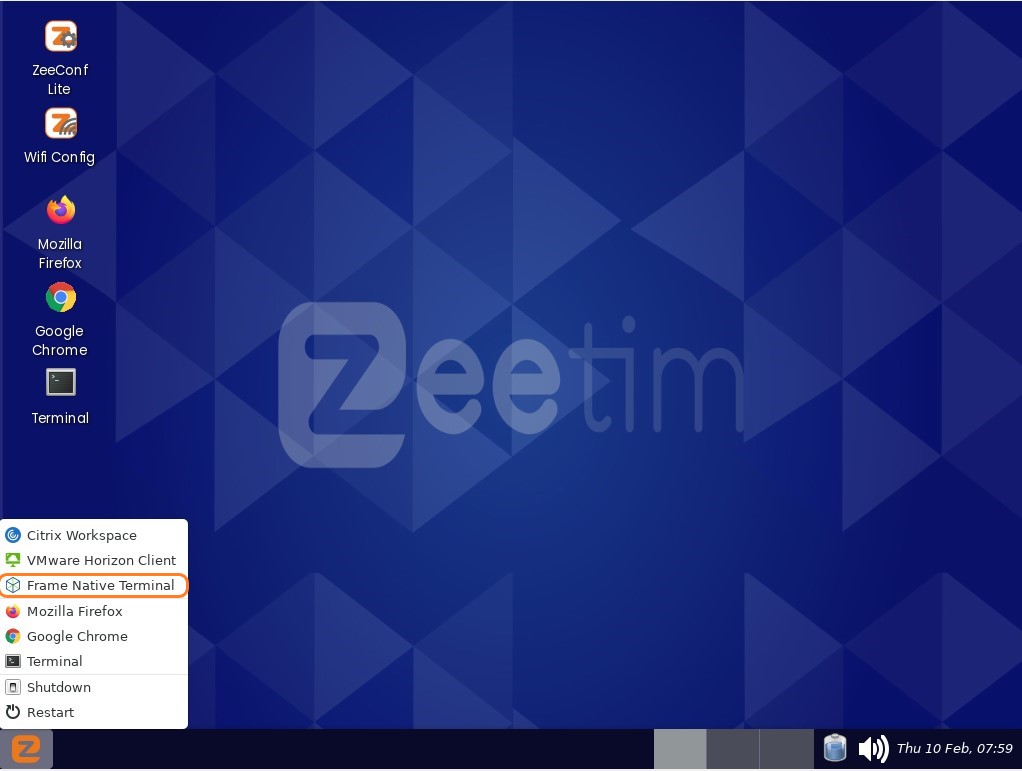
For more details on converting your PC into a ZeeTerm, please click here! You can also check out this step-by-step video tutorial.
Your first 10 ZeeTim licenses are free, simply reach out to our team and mention this article! If you need more licenses, ZeeTim offers a fair pricing model with concurrent licensing, meaning any number of endpoints can be repurposed but only devices that are on and connected to the license server consume a license. ZeeTim customers also have access to our team of virtualization experts for implementation assistance and support!
About ZeeTim
Having grown out of virtualization system integrator, ZeeTim is a software vendor intimately rooted in the world of VDI and DaaS. ZeeTim is well known for its virtual workspace endpoint solution, made up of the secure ZeeOS operating system and ZeeConf Management. Zeetim has also ventured into solving other performance and security related issues in the end user computing world with products like ZeePrint, ZeeScan, ZeeOTP, and ZeeKey. More information can be found at www.zeetim.com.
More content created by
Omar Kechrid